This example uses the non-visual RichEditDocumentServer component to edit and format rich text content of the XRRichText control.
Original Content
The report preview with the XRRichText control that displays the original RTF content is shown below:
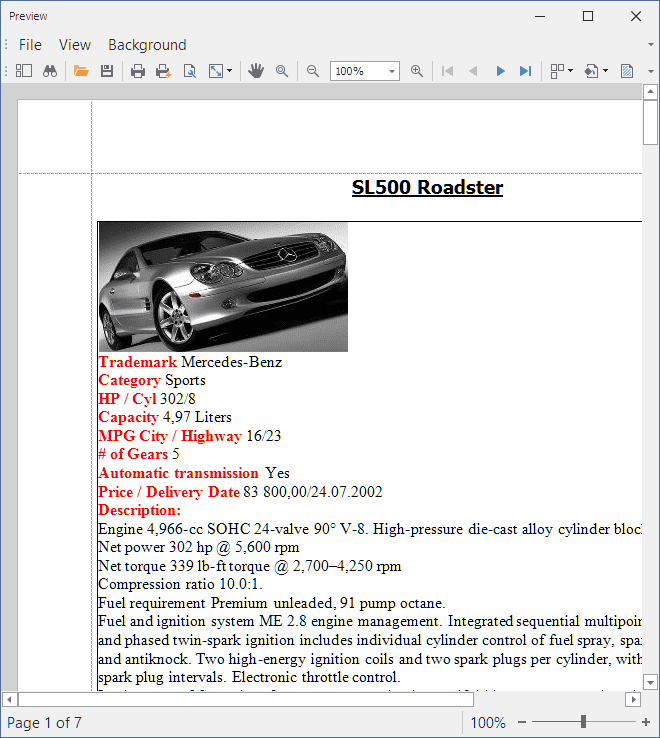
Modified Content
The RichEditDocumentServer component applies default formatting, removes whitespaces at the end of the text, appends formatted text, and assigns the resulting RTF text to the XRRichText.Rtf property. The resulting report is shown in the following image:
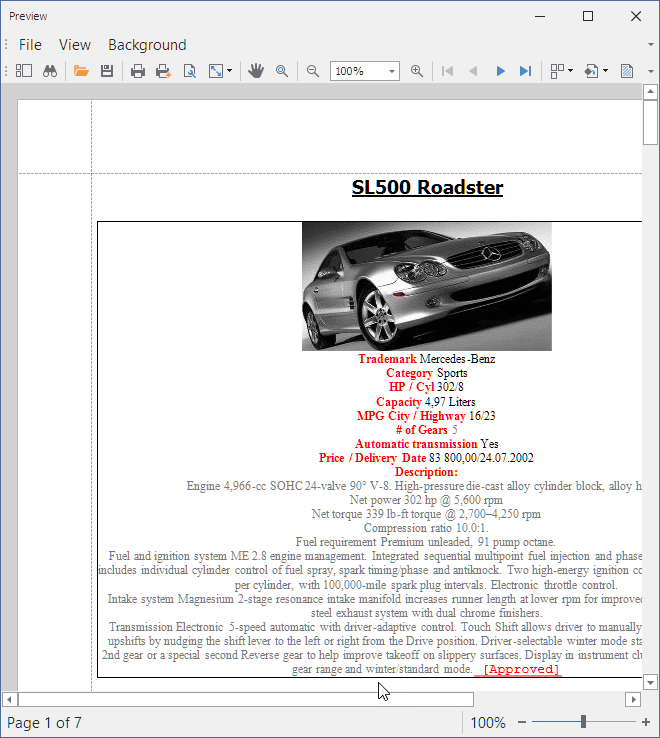
Files to Review
- Form1.cs (VB: Form1.vb)
- XtraReport1.cs (VB: XtraReport1.vb)
Documentation
More Examples
Does this example address your development requirements/objectives?
(you will be redirected to DevExpress.com to submit your response)
Example Code
C#using System;
using System.Windows.Forms;
using DevExpress.XtraReports.UI;
namespace ReportingXRRichTextFormatSample {
public partial class Form1 : Form {
private XtraReport1 report = new XtraReport1();
public Form1() {
InitializeComponent();
}
private void button1_Click(object sender, EventArgs e) {
report.OverrideRtfFormatting = checkBox1.Checked;
report.CreateDocument();
report.ShowPreviewDialog();
}
}
}
C#using System.Drawing;
using DevExpress.XtraReports.UI;
using DevExpress.XtraRichEdit;
using DevExpress.XtraRichEdit.API.Native;
namespace ReportingXRRichTextFormatSample {
public partial class XtraReport1 : DevExpress.XtraReports.UI.XtraReport {
private RichEditDocumentServer richEditDocumentServer;
public bool OverrideRtfFormatting { get; set; }
public XtraReport1() {
InitializeComponent();
}
private void XtraReport1_BeforePrint(object sender, System.ComponentModel.CancelEventArgs e) {
xrRichText1.ExpressionBindings.Clear();
if (OverrideRtfFormatting) {
if (richEditDocumentServer == null)
richEditDocumentServer = new RichEditDocumentServer();
}
else
xrRichText1.ExpressionBindings.Add(new ExpressionBinding()
{
PropertyName = "Rtf",
Expression = "[RtfContent]",
EventName = "BeforePrint"
});
}
private void xrRichText1_BeforePrint(object sender, System.ComponentModel.CancelEventArgs e) {
if (!OverrideRtfFormatting)
return;
richEditDocumentServer.RtfText = GetCurrentColumnValue("RtfContent").ToString();
ApplyRTFModification(richEditDocumentServer);
xrRichText1.Rtf = richEditDocumentServer.RtfText;
}
private void ApplyRTFModification(RichEditDocumentServer server) {
// Apply default formatting
server.Document.DefaultCharacterProperties.FontName = "Arial";
server.Document.DefaultCharacterProperties.FontSize = 9;
server.Document.DefaultCharacterProperties.ForeColor = Color.FromArgb(120, 120, 120);
server.Document.DefaultParagraphProperties.Alignment = ParagraphAlignment.Center;
// Remove whitespaces from the end of RTF content
DocumentRange[] dots = server.Document.FindAll(".", SearchOptions.None);
DocumentPosition lastDot = dots[dots.Length - 1].End;
server.Document.Delete(server.Document.CreateRange(lastDot, server.Document.Range.End.ToInt() - lastDot.ToInt()));
// Append formatted word
DocumentRange range = server.Document.InsertText(server.Document.Range.End, " [Approved]");
CharacterProperties cp = server.Document.BeginUpdateCharacters(range);
cp.FontName = "Courier New";
cp.FontSize = 10;
cp.ForeColor = Color.Red;
cp.Underline = UnderlineType.Single;
cp.UnderlineColor = Color.Red;
server.Document.EndUpdateCharacters(cp);
}
}
}